Follow the instructions below
- Go to the website www.sprawdzonycoach.pl and select log in in the upper window
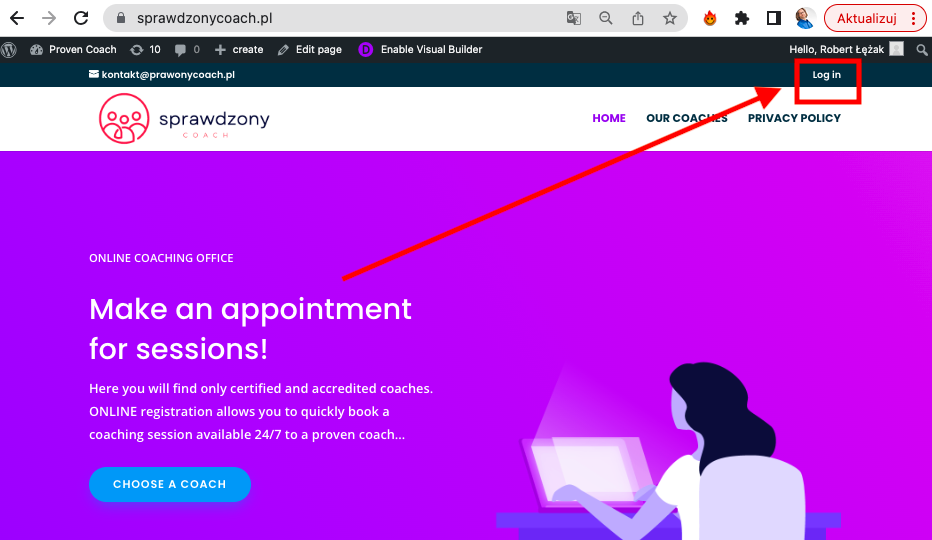
2. Enter the login and password for your administrator account:
login: zoom
password: Gl6)MHrithfUd13rS*BpI4ip

3. You will be redirected to the wordpress website. Now it will select booknetic Saas from the list on the black bar.-
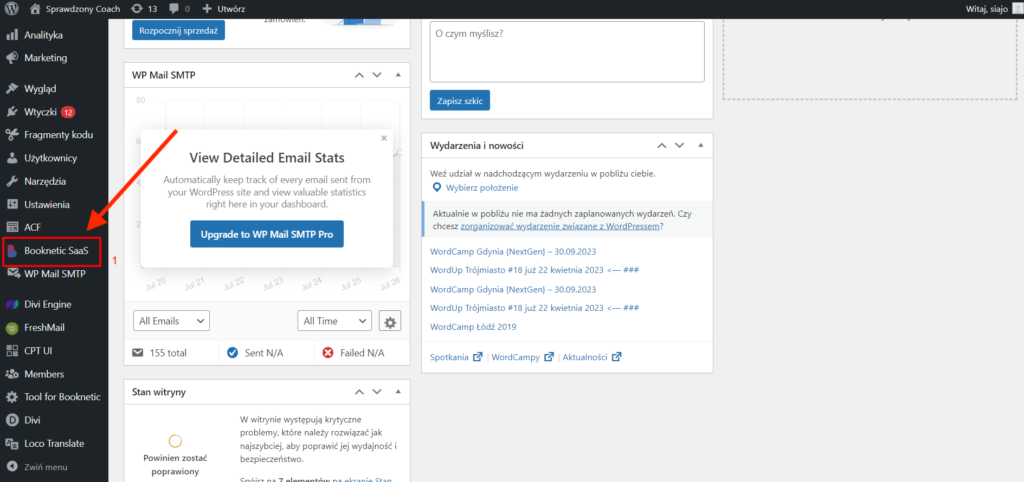
4. Now select the settings from the bottom of the list in the black bar
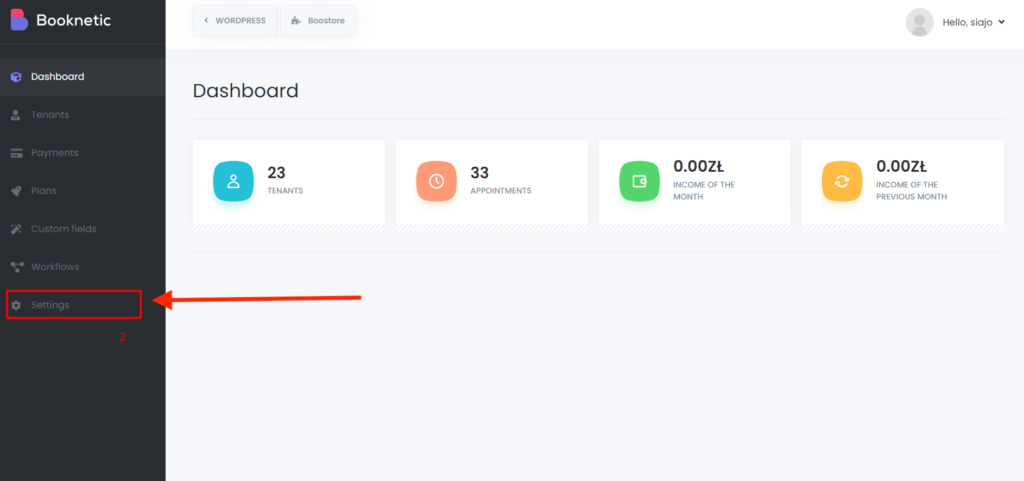
5. Then select integration settings on the right.
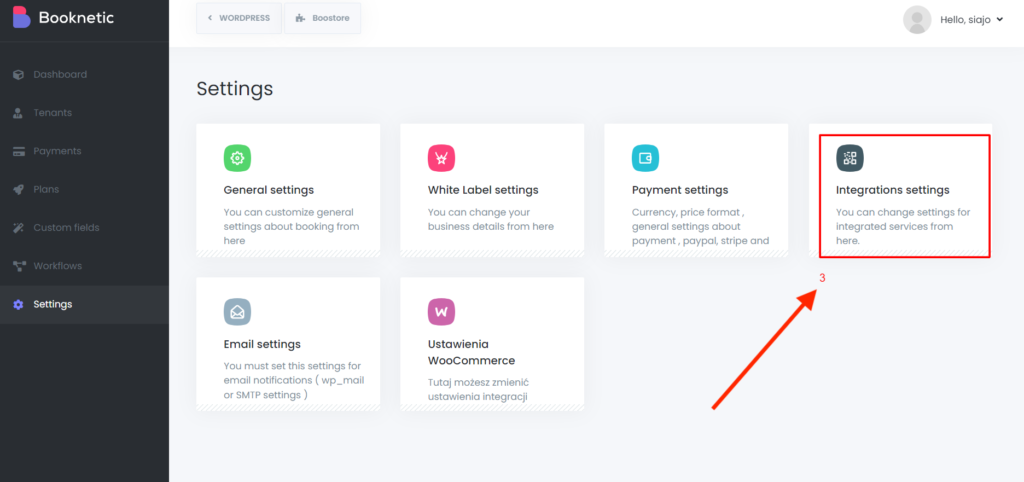
6. Then select the zoom tab.
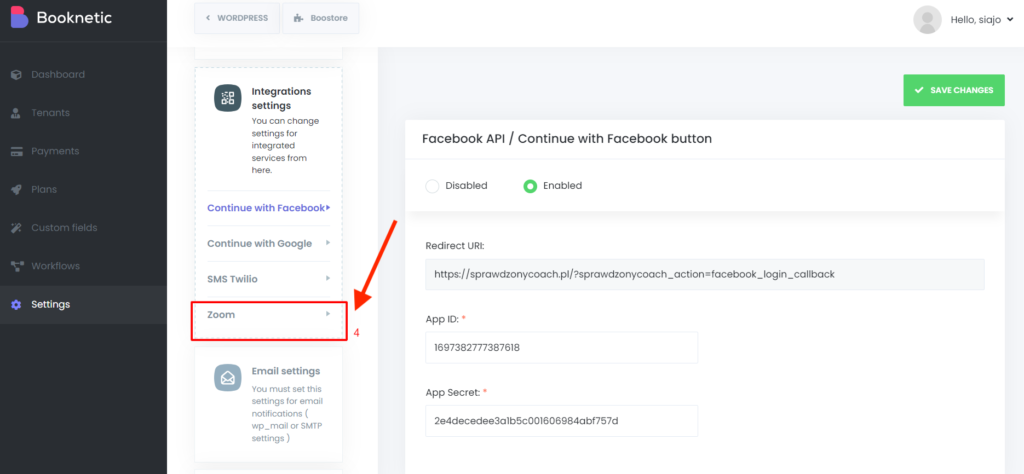
7. Now change the data to the ones you see in the picture

