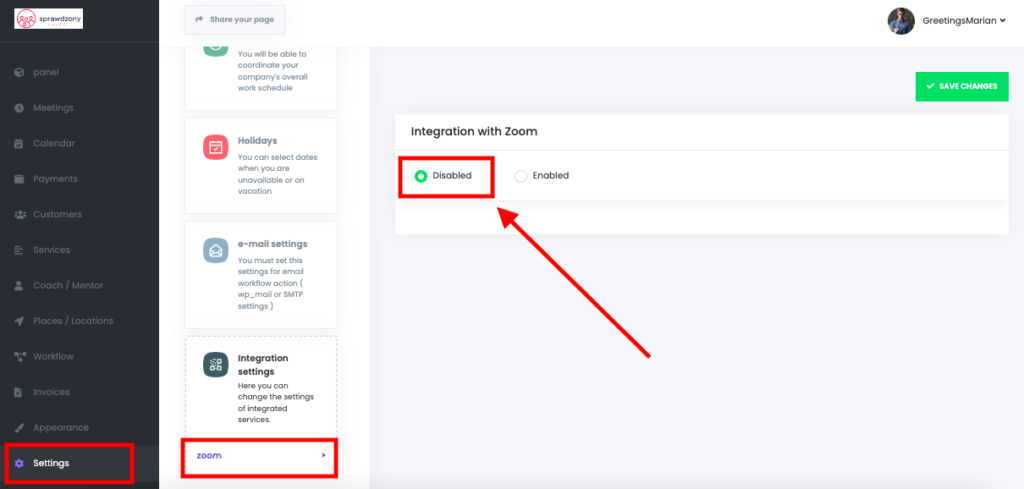Below you will find full instructions on how to integrate zoom using Norman Benett’s zoom application
- Go to the website www.sprawdzonycoach.pl and select log in in the upper window
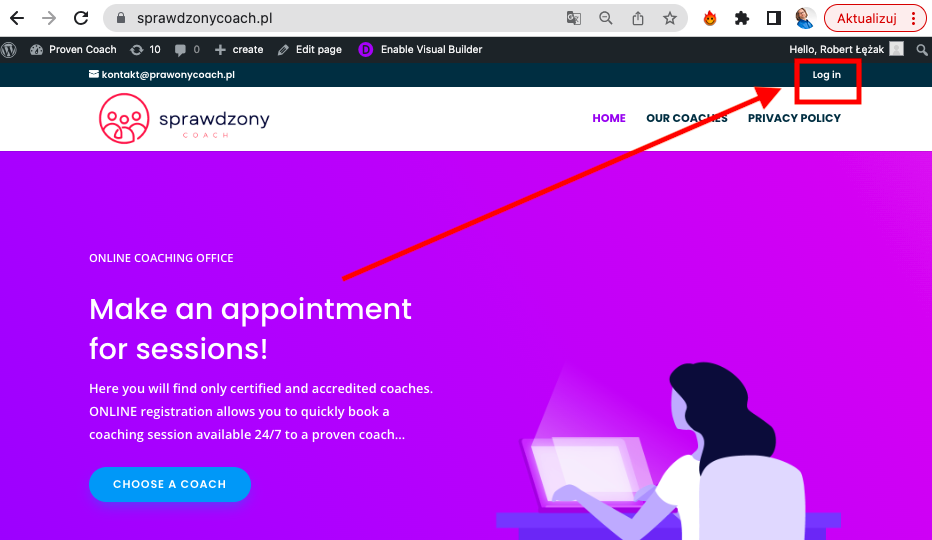
2. Enter the login and password for your tenant’s account
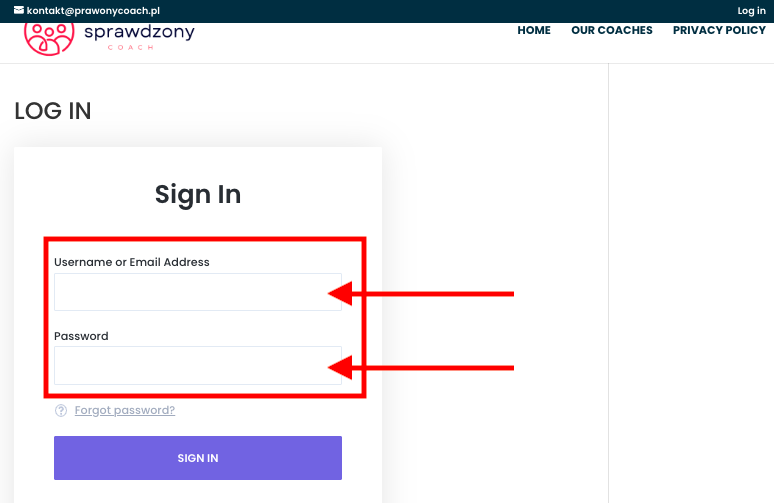
3. Now select the settings at the bottom of the list in the black bar.
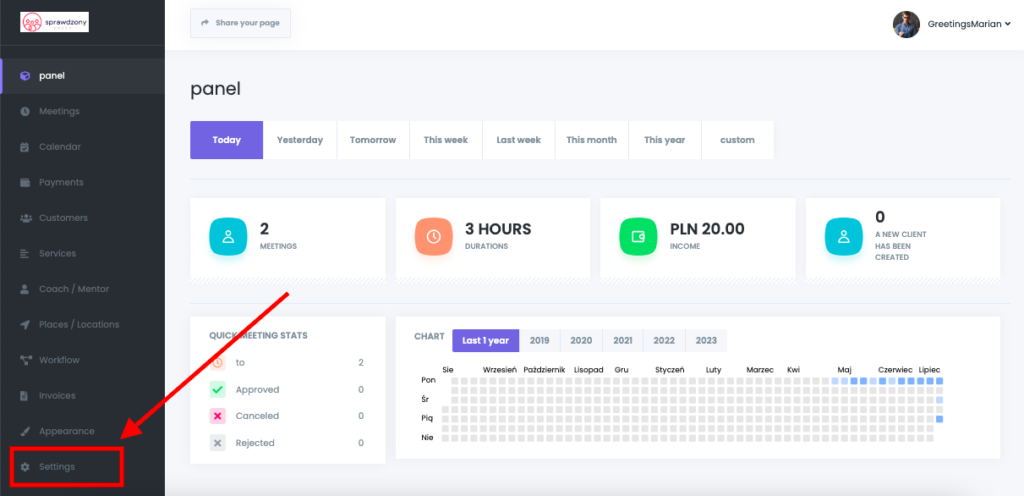
4. Then select integration settings on the right.
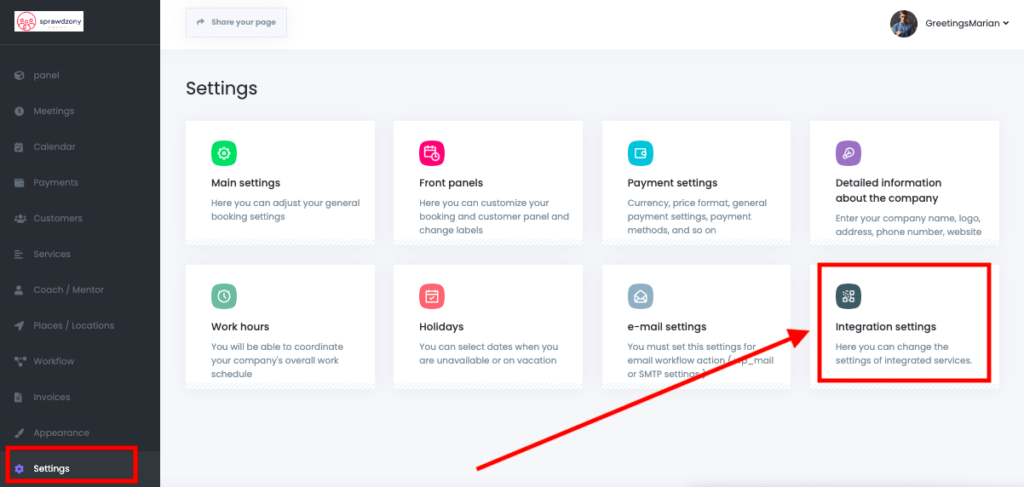
5. Now select zoom from the list at the bottom and click on disabled